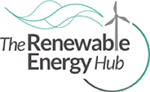Cookies & Similar Technologies
EcoLocker’s Use of Cookies
Most web sites use "cookies," which are small text files placed on your hard disk by a web server. Cookies contain text that can be read by a web server in the domain that issued the cookie to you. That text often consists of a string of numbers and letters that uniquely identifies your computer, but may contain other information as well.
We may use cookies for:
- Storing your Preferences and Settings. If you enter your city or postal code to get listings results, we may store that city or postal code in a cookie so that you will see the relevant local information when you return to the site. This can save you time by eliminating the need to repeatedly enter the same information every time you visit the site.
- Sign-in and Authentication. When you sign in to a site or service using your account (if applicable), we store your unique ID number, and the time you signed in, in an encrypted cookie on your hard disk. This cookie allows you to move from page to page at the site without having to sign in again on each page. When you sign out, these cookies are deleted from your computer. We also use cookies to improve the sign-in experience. For example, your user ID may be stored in a cookie that will remain on your computer after you sign out. This cookie allows your user ID and address to be pre-populated, so that you will only need to type your password the next time you sign in.
- Site Analytics. We may use cookies to count the number of unique visitors to a web page or service or to develop other aggregate statistics about the operations of our sites and services. These analytics help us operate and improve the performance of EcoLocker.co.uk.
How to Control Cookies
- Browser Controls to Block Cookies. Most web browsers automatically accept cookies, but you can usually modify your browser setting to block cookies.
- For example, in Internet Explorer 9, you may block cookies by taking the following steps:
- Click "Tools" and then select "Internet Options"
- Click the "Privacy" tab at the top of the window
- Move the slider up or down to select the types of cookies you wish to block
Instructions for blocking cookies in other browsers are available at http://www.allaboutcookies.org/manage-cookies/.
Please be aware that if you choose to block cookies, you may not be able to sign in or use other interactive features of EcoLocker and our associated services that all depend on cookies.
- Browser Controls to Delete Cookies.
If you accept cookies, you can delete them later.
- For example, in Internet Explorer 9, you may delete cookies by taking the following steps:
- Click "Tools" and then select "Internet Options"
- On the "General" tab, under "Browsing History," click the "Delete" button
- On the pop-up, select the box next to “Cookies”
- Click the "Delete" button
Instructions for deleting cookies in other browsers are available at http://www.allaboutcookies.org/manage-cookies/.
Please be aware that if you choose to delete cookies, any settings and preferences controlled by those cookies, including advertising preferences, will be deleted and may need to be recreated.
- Browser Controls for “Do Not Track” and Tracking Protection. Some newer browsers have incorporated “Do Not Track” features. Most of these features, when turned on, send a signal or preference to the web sites you visit indicating that you do not wish to be tracked. Those sites may continue to engage in activities you might view as tracking even though you have expressed this preference, depending on the sites’ privacy practices.
Internet Explorer 9 has a feature called Tracking Protection that helps prevent the web sites you go to from automatically sending details about your visit to third-party content providers. When you add a Tracking Protection List, Internet Explorer will block third-party content, including cookies, from any site that is listed as a site to be blocked. By limiting calls to these sites, Internet Explorer will limit the information these third-party sites can collect about you. And when you have a Tracking Protection List enabled, Internet Explorer will send a Do Not Track signal or preference to the web sites you visit. For more information about Tracking Protection Lists and how to find them, please see the Internet Explorer privacy statement or Internet Explorer Help.